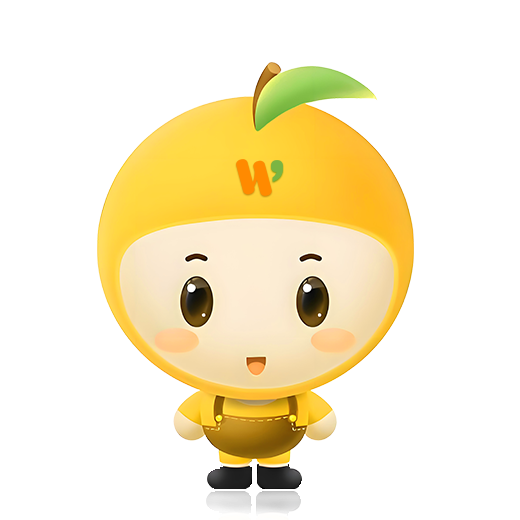witSteps 步骤条
witSteps引导用户按照流程完成任务的分步导航条, 可根据应用场景设定步骤。查看效果>>
用法实列
vue
<template>
<wit-steps
v-model="step"
:stepList="stepList"
direction="vertical"
width="300px"
>
<template #title="{ item }">
<div class="custom-step-title flex space-between">
<span>{{ item.title }}</span>
<span>{{ item.subtitle }}</span>
</div>
</template>
<template #description="{ item }">
<div class="custom-step-description">
<div class="card flex" v-if="item.replay">
<div class="desc">{{ item.replay }}</div>
</div>
<div class="date">{{ item.date }}</div>
</div>
</template>
</wit-steps>
</template>
<script lang="ts" setup>
const step = ref<number>(5);
const stepList = ref<any>([
{
title: "首次提交",
subtitle: "刘思行(医生)",
date: "2022/10/22 22:21",
},
{
title: "打回修改",
subtitle: "李玉(药师)",
date: "2022/10/22 22:21",
isRx: true,
replay:
"处方【CF120240301182748】中【氨茶碱注射液】本院规定:慢性病患者在门诊处方量不得超过1日用量。",
},
{
title: "提交修改",
subtitle: "刘思行(医生)",
date: "2022/10/22 22:21",
replay: "病人病情需要。",
},
{
title: "打回双签",
subtitle: "李玉(药师)",
date: "2022/10/22 22:21",
replay: "不合理。",
},
{
title: "双签通过",
subtitle: "李玉(药师)",
date: "2022/10/22 22:21",
replay: "病人病情需要。",
},
]);
</script>witSteps 步骤条组件继承了继承了 element-plus 中 el-steps 步骤条组件所有属性与方法。
API
| 属性名 | 类型 | 描述 |
|---|---|---|
stepList | [object] | 步骤条数据内容 |
direction | [string] | 方向,默认 horizontal |
disabled | [boolean] | 是否禁用,默认 false |
isView | [boolean] | 是否为预览状态,默认 false |
width | [string] | 宽度,默认 auto |
mode | [string] | 模式,默认 normal,可选值['normal','node'],node 模式可点击节点 |
simpleSmall | [boolean] | 是否应用简洁风格 |
Events
| 事件名 | 说明 |
|---|---|
click | 步骤条点击回调 |
Slots
| 插槽名 | 说明 |
|---|---|
title | 自定义标题 |
description | 自定义描述文案 |
TIP
用法实列只展示部分字段,还有更多的属性字段与组件不做一一讲解,本框架不加密,都是源码有注释,请看源码更全面!