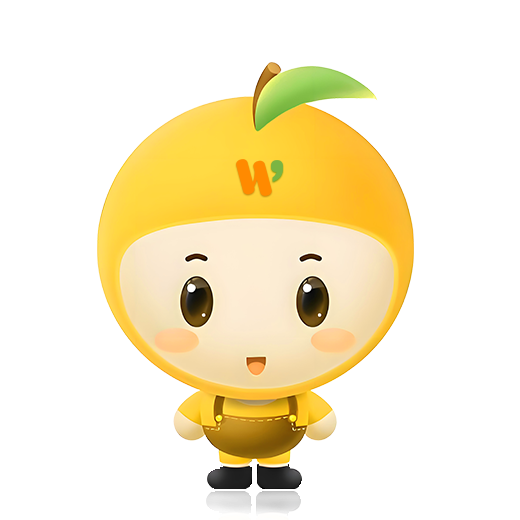witSeach 搜索组件
witSeach是后台系统中用的最多的核心组件之一,为了统一搜索区域样式与交互,通过配置简单的json对象就能渲染出精美的搜索组件视图,简单易用双向数据绑定所见即所得,减少90%的重复工作。查看效果>>
用法实列
vue
<template>
<div class="test-container">
<witSearch
ref="witSearchRef"
v-model="searchForm"
:is-cache="true"
:search-data="searchData"
search-name="test-page"
:searching="tableLoading"
:autoLoad="false"
@search="query"
/>
</div>
</template>
<script lang="ts" setup>
// 拼装form表单数据
const searchForm = ref<any>({
dateRange: '',
cardIssuingInstitution: 2,
// 初始值对象
clearDefault: {},
})
// 这个大对象是构建搜索区域视图
const searchData = reactive<any>({
searchListButtons: [
// 搜索区域右边搜索按钮
{
label: '搜 索',
isShowLoading: true, // 是否显示搜索按钮上的loading
attrs: {
type: 'primary',
},
events: {
click: search, // 点击事件
},
}
],
searchList: [
// 搜索区域左边
{
type: 'date-picker', // 组件类型
field: 'dateRange', // searchForm表单绑定的字段
label: '日期范围',
isOutBorder: true, // 是否外边框
attrs: {
type: 'daterange',
width: 240,
placeholder: '请选择',
clearable: true,
},
},
{
type: 'select',
field: 'cardIssuingInstitution',
label: '开卡机构',
valueField: 'institutionCode',
labelField: 'institutionName',
isOutBorder: true, // 是否外边框
isRequired: true, // 是否必填
options: [
{
institutionCode: 1,
institutionName: '益丰大药房',
},
{
institutionCode: 2,
institutionName: '千金大药房',
},
{
institutionCode: 3,
institutionName: '老百姓大药房',
}
],
attrs: {
width: 200,
clearable: true,
collapseTags: true,
}
},
...
]
})
</script>
<style lang="scss" scoped>
.test-container{
// ...
}
</style>搜索区域小组件集成了几十个业务组件与基础组件,满足99.9%的业务交互需求,也可以自定义业务组件,然后集成到witSeach组件中。
API
| 属性名 | 类型 | 描述 |
|---|---|---|
v-model | [object] | 双向数据绑定用于后端数据交互 |
searchData | [object] | 用于渲染搜索区域UI组件 |
isCache | [boolean] | 是否缓存搜索数据 |
searchName | [string] | 缓存localStorage唯一键名 |
searching | [boolean] | 是否显示搜索loading |
autoLoad | [boolean] | 是否进入页面立即执行搜索命令 |
popoverWidth | [Number] | 筛选条件弹框宽度 |
labelWidth | [String] | form表单label宽度 |
showResult | [boolean] | 是否显示筛选条件结果 |
border | [boolean] | 是否加底部灰线 |
@search | [Function] | 点击搜索按钮回调函数 |
TIP
用法实列只展示部分字段,还有更多的属性字段与组件不做一一讲解,本框架不加密,都是源码有注释,请看源码更全面!